Easy Screen Shot with Snipping Tool
There are so many times when you need to take a screen shot on your computer. You could easily hit the print screen button on your keyboard but now you have an image of your entire screen. There is a free program that comes with windows called Snipping Tool. So many people don’t know it is there.
Here is how to find and use this neat little program.
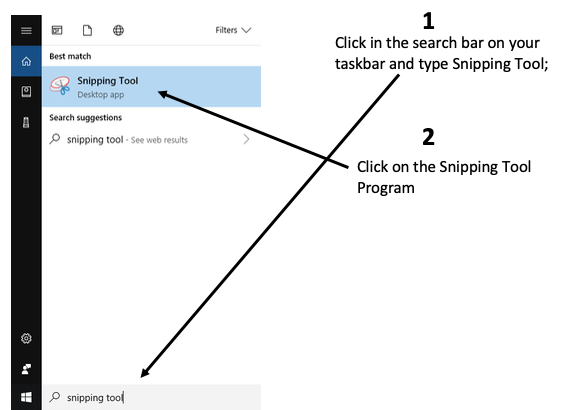
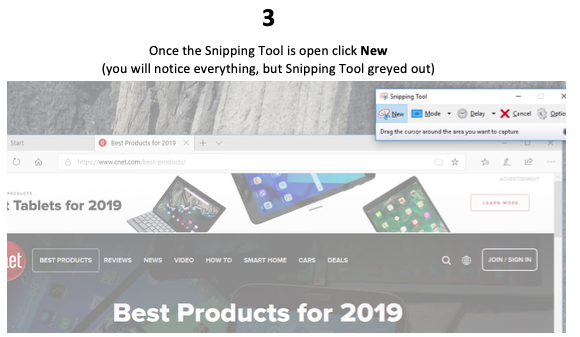
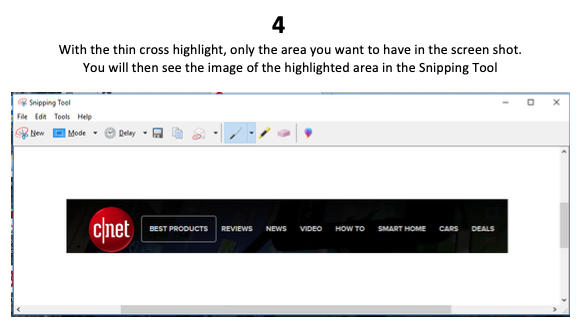
From there you can click File/Send To (email) or Edit/Copy to paste in email or document.

