Bring your Mac Camera Back to Life

Has your camera on your Mac just stop working for no apparent reason? And your Mac tells you “There is no Connected Camera”. Try this easy command to see if this will bring that camera back to life.
- Open Terminal (you can open Spotlight Search and type terminal)
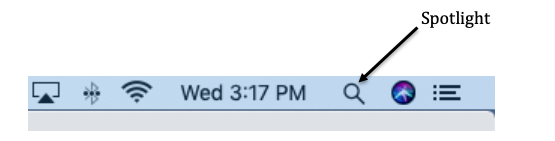
- Enter command: sudo Killall VDCAssistant
- Enter password for mac
- You may have to enter Enter command (again): sudo Killall VDCAssistant
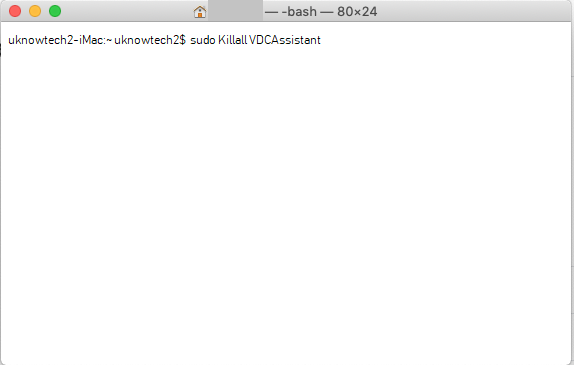
Access a program that uses the camera like Photo Booth or FaceTime. You should see the green light come on for your camera and you are back in business.

