OneDrive – Restoring Deleted Files or Folders
Accidentally deleting files or even a folder can send you into an instant panic. Take a breather OneDrive has made retrieving those deleted files fairly simple. You can recover those files in just a few steps.
Sign in and access your OneDrive via the website
In the left window pane click on the Recycle bin
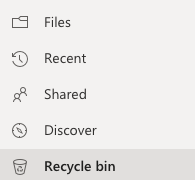
A list of deleted files will be displayed
Select all the files you would like to restore
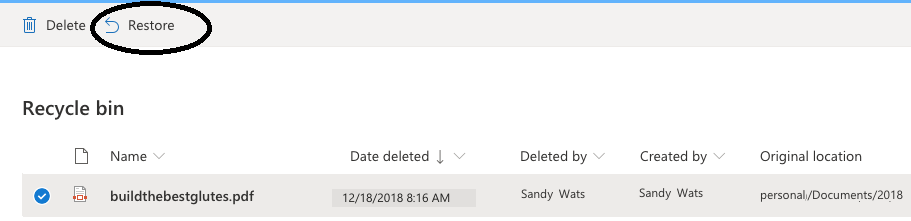
Click Restore
Files will be returned to the original location

